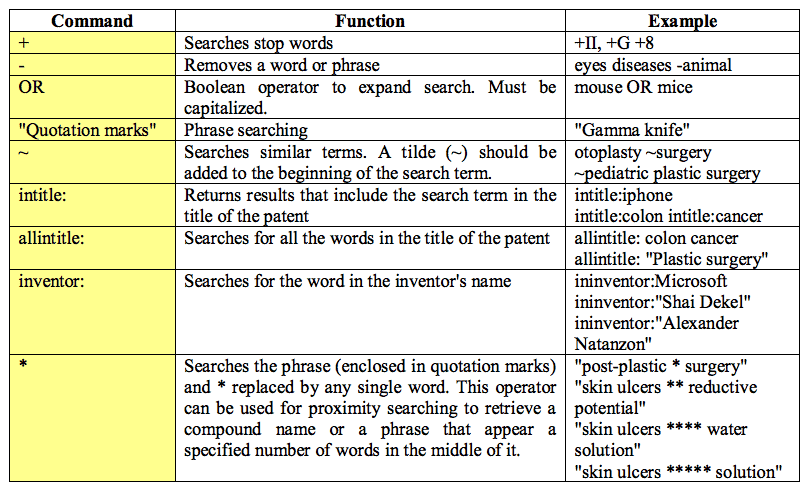Google Patents was launched in December 2006 designed as a digital library for patents. According to Google, the site uses “the same technology as that underlying Google Books,” enabling users to scroll through documents and zoom in, highlight and save text as PNG files. Since 2006, Google Patents has continued to update and expand the existing index of granted patents and published patent application. US patent documents date back to 1790 while EPO and WIPO date back to 1978.
The Long and Short of Google Patents
Patents is a search engine created by Google that indexes patents and patent applications, which, at last count, indexes more than 87 million patents and patent applications (with full text from 17 patent offices).
These offices include:
• United States Patent and Trademark Office (USPTO)
• European Patent Office (EPO)
• China’s National Intellectual Property Administration (CNIPA)
• Japan Patent Office
• Korean Intellectual Property Office (KIPO)
• World Intellectual Property Organization (WIPO)
• Deutsches Patent- und Markenamt (DPMA)
• Canadian Intellectual Property Office (CIPO)
In 2012, Google Patents was updated to encompass the European Patent Office (EPO) and the Prior Art Finder application, and in 2013 expanded to cover the World Intellectual Property Organization (WIPO), German Patent Office, Canadian Intellectual Property Office (CIPO) and China’s National Intellectual Property Administration (CNIPA). All foreign patents were translated to English and made searchable.
In 2018, global litigation information was added, with GP pages indicating if a patent had a litigation history anywhere in the world it would then provide link to the Darts-ip patent cases database.
Basic information in a Patents search includes:
• Legal status of a patent
• A patent’s expiration
• Application number
• Owner (both the original and current)
• Date the patent was granted
• Citations within the patent
• Patent abstract (short description of what the patent is “claiming”)
• Full description of the patent
• Specific claims made in the patent
How to Use Google’s Patent Tool
Google Patent Search is a substantial improvement over what the United States Patent and Trademark Office offers in that many patents are not text-searchable there.
The steps to take when using Google Patent Search are not unlike any other search you might be familiar with on the internet – in fact, they simply encompass:
• Opening the URL www.Google.com/patents
• Typing the name of the idea or a brief snippet of text about the idea
• Clicking Search
From there, the patents that match up with your search criteria will be displayed in a list format, and depending on the concept you’re trying to get a patent on, you’ll need to consider the related terms because the first search may come back with nothing substantial – but this may or may not mean there is already a patent on your idea.
Google Patents Advanced Search
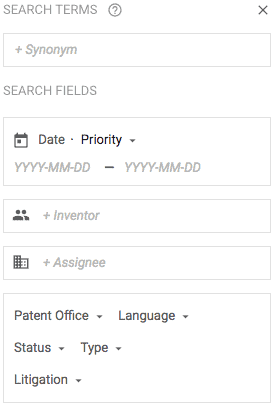
- Keyword Search Terms – A keyword search field that must be exact, specific and is order specific. These terms are not case sensitive. View the table below for further explanation
- Date Search – AKA before or after (separate field) priority/filing/publication – Users can look for documents which have been either filed, published or have a certain priority date. There is a separate field to search for documents after a certain date – Mainly used in “Freedom to operate” searches
• Assignee – Search for a specific person or company - Inventor – Search for patents filed by a specific inventor and track their patent filing activities
• Patent Office – Search for patents in specific jurisdictions. Must be filed with one of the patent offices listed above. - Languages – Search up to 14 different language
• Filing Status – Search for applications or granted applications - Patent Type – Filter search by utility or design patents
• Citing Patent – Look for patent documents that cite one of more particular document - CPC – Search for patent documents in a specific CPC (Cooperative Patent Classifications)
• Litigation – Refine the patent case for related litigation or no known litigation
The refined search strings use a Boolean operators and special characters. See below for some useful search functions from Noruzi, Alireza, & Abdekhoda, Mohammadhiwa (2014). Webology, 11(1), Article 122.
Why Google Patents is Helpful
Google Patents enables users to conduct a highly specific patentability search, or other kind of patent search across numerous patent offices and millions of patents dating back to the 18th century.
Google Patents Search is free, and while that’s one advantage, there’s more to the approach than just the freedom to conduct searches without having to shell out a penny. Results displayed on other online databases aren’t as user-friendly as Google’s platform, demanding that a user do a lot of clicking and opening new tabs for information…information that is otherwise already available on Patents.
GP provides the kind of accessibility that’s important for forming decisions related to public policy, reviewing new patents and applications, managing investments in developments of intellectual property on a corporate level and promoting scientific innovations. But it’s also fantastic for finding data on any patents issued since the 1970s up to the past few months, and that’s another reason it’s immensely helpful.
If you have ever used the World Intellectual Property Organization database to perform a search, you’ll know why Patents is such a useful tool.
Summary
Through Google Patents, you can view the summary of the claims of a patent or the full image of the patent, making it easy to perform a prior art search or download the patent in PDF form. Should you search for multiple words as a single keyword, GP‘s search functionality will break the keywords down as individual words.
As a full-service intellectual property consulting firm, GHB Intellect has prided itself on bringing high-value services to clients across the globe since 2007. Our intellectual property support services include intellectual property management, intellectual property development, intellectual property transactions, M and A advisory, litigation support, expert witness services and engineering.
We can also help with patent drafting as well as patent prosecution matters.
Contact us today to learn more about our myriad of solutions.