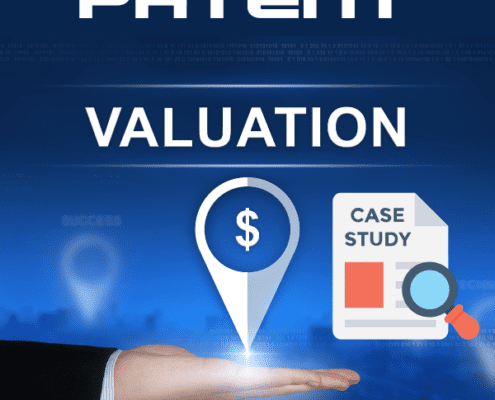Target Products
Various Android Smartphones
Purpose
- Confirm the smartphone includes an organic DASH client
Procedure
- Verify DASH Client in Mobile device firmware settings
- Open the DASH file by default
- Verify DASH Client is in Mobile device manufacturer’s default Media player
- Verify DASH Client supports Browser
- Execute a java code on android device from eclipse tool to check the system installed apps. Verify any default installed media player or any videos app in the device which initiates Media Presentation Descriptions associated with DASH Segments.
- Verify DASH Client supports Browser and default video by using .mpd file
Results of Smartphone Video Decoder
- Provided the detailed report documenting the procedures followed using the Smartphone Video Decoder.
More Case Studies
Interested in learning more about what we do here at GHB Intellect? Please feel free to browse the additional case studies listed below! If you still have additional questions or would like to speak to someone about your project, please give us a call at (858) 367-3642 or send us an email at info@ghbintellect.com.